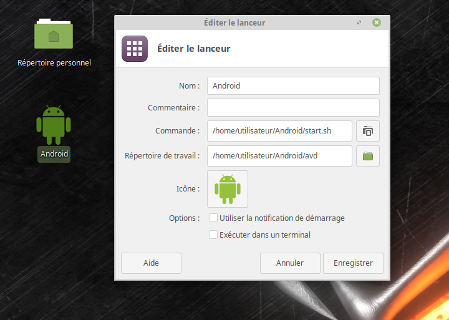Very good work, Zulu99 !
And thank you a lot !
I don't have tried your Windows version, which must have a lot of competitors, despite the Intel HAXM / Hyper-V choice to make,
but your Linux version,
I must say,
IS THE ONE AND ONLY ONE ! ^^
I tried a lot of your competitors on Linux, and... Wait... Forget the past. lol
"Thanks to the Houdini arm translation layer" like you're saying under your Youtube video.
My Linux XP with your emulator :
Linux Mint 19 xfce 64bit
Asus G75VW with i7-3630QM (3rd Intel Gen) and 2x8Go DDR3 and SSD
First try was very good,
adblock (Blockada) is working,
and video APK are working.
But I had difficulties to find a way to launch the emulator from a desktop shortcut,
because it has to be started with root rights.
So, my way to do that :
Put your emulator in a new "Android" folder in your "Home" folder,
and in this "Android" folder, create a new file called "start-sudo.sh"
wich will be near an exact copy of the original "Start-Emulator.sh" of the emulator,
but with this content :
Code: Select all
#!/bin/bash
if [ $(id -u) != 0 ]; then
echo
echo "Error!"
echo "This script should be run as root."
echo
echo "type: sudo ./Start-Emulator.sh"
exit 1
fi
cd /home/**********/Android/emulator
export ANDROID_AVD_HOME=../avd/
./emulator @Full_Android_Oreo_For_PC -writable-system &
The only difference is near the end,
where "cd /home/**********/Android/emulator" has to show the full path,
(replace the ********* with your Linux account name).
Then,
create a second new file called "start.sh" with this content :
Code: Select all
cd /home/*********/Android
pkexec env DISPLAY=$DISPLAY XAUTHORITY=$XAUTHORITY /home/**********/Android/start-sudo.sh
(Replace the ********* with your Linux account name)
Finally, you only have to make a launcher on your desktop like that :
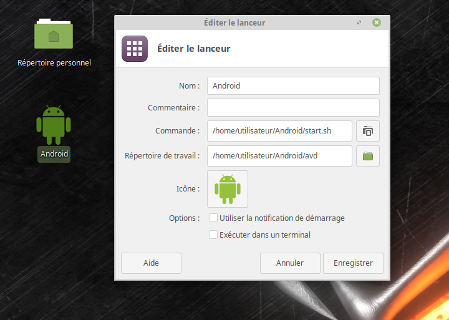
Now,
my only problem,
is that my Asus keyboard is not working in the emulator...
I looked for solutions,
and it seems that it's a bug between xfce and Android virtual box,
but no solution was satisfying me, because they were not working,
or they were modifying the xfce usual behavior with mouse focus.
The only way I found to work around this bug,
is to keep left-mouse-clic on, 4 right-mouse-clic, and left-mouse-clic off, for the keyboard to live again...!
Keep up this good work, Zulu99 ! ^^